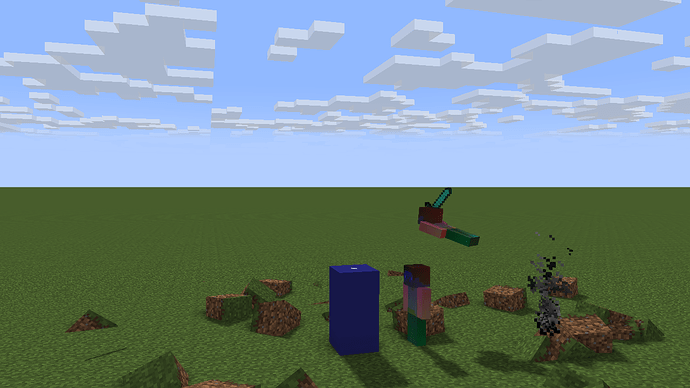Thanks to @BagasMC, we now are able to accept wallpapers created with mine-imator.
Keep in mind that we will only accept good quality wallpapers.
#Rendering instructions
Set the skin to this texture

##Background
- disable the Hat (from the time line, or set alpha to 0%)
- change the Mix Color to white
- set Mix percent to 100%
- set Brightness to 0%
- enable SSAO in Humam properties
- render in 4k with the high quality rendering enabled
- save as background.png
- enable the hat
- render in 4k with the high quality rendering enabled
- save as hatbackground.png
##Player and Hat map
- disable the Hat
- set Brightness to 100%
- set Mix Color to Black
- set Mix percent to 0%
- render in 4k with the high quality rendering DISABLED
- save as player.png
- enable the hat
- render in 4k with the high quality rendering DISABLED
- save as hat.png
##Mask
- disable the Hat
- change Mix color to a unique color for each player, like green, red, blue, but not black
- set Mix Percent and Brightness to 100%
- change Mix color to Black and set Mix percent to 100% for the other objects, everything that is not the player skin, including tools, items or armor on the player
- render in 4k, with the hight quality rendering DISABLED, and Remove Background checked
- save as playermask.png
- Change the Human Mix color to Black
- Enable the Hat
- Change the Hat Mix color to a unique color for each hat
- render in 4k, with the high quality rendering DISABLED and Remove Background checked
- save as hatmask.png
If you see an white outline on the player and this is an issue, reduce the AA power in settings and render the background.png image again
Test your wallpaper in this link:
https://wallpapers.novaskin.me/tools/mine-imator/
You can edit the background.png in photoshop to make it look better.
If you are able to switch skins and it looks good, add all the files to a .zip, include a text file with your contact information and the wallpaper details, like title and description and send it to:
###wallpapers@novaskin.me