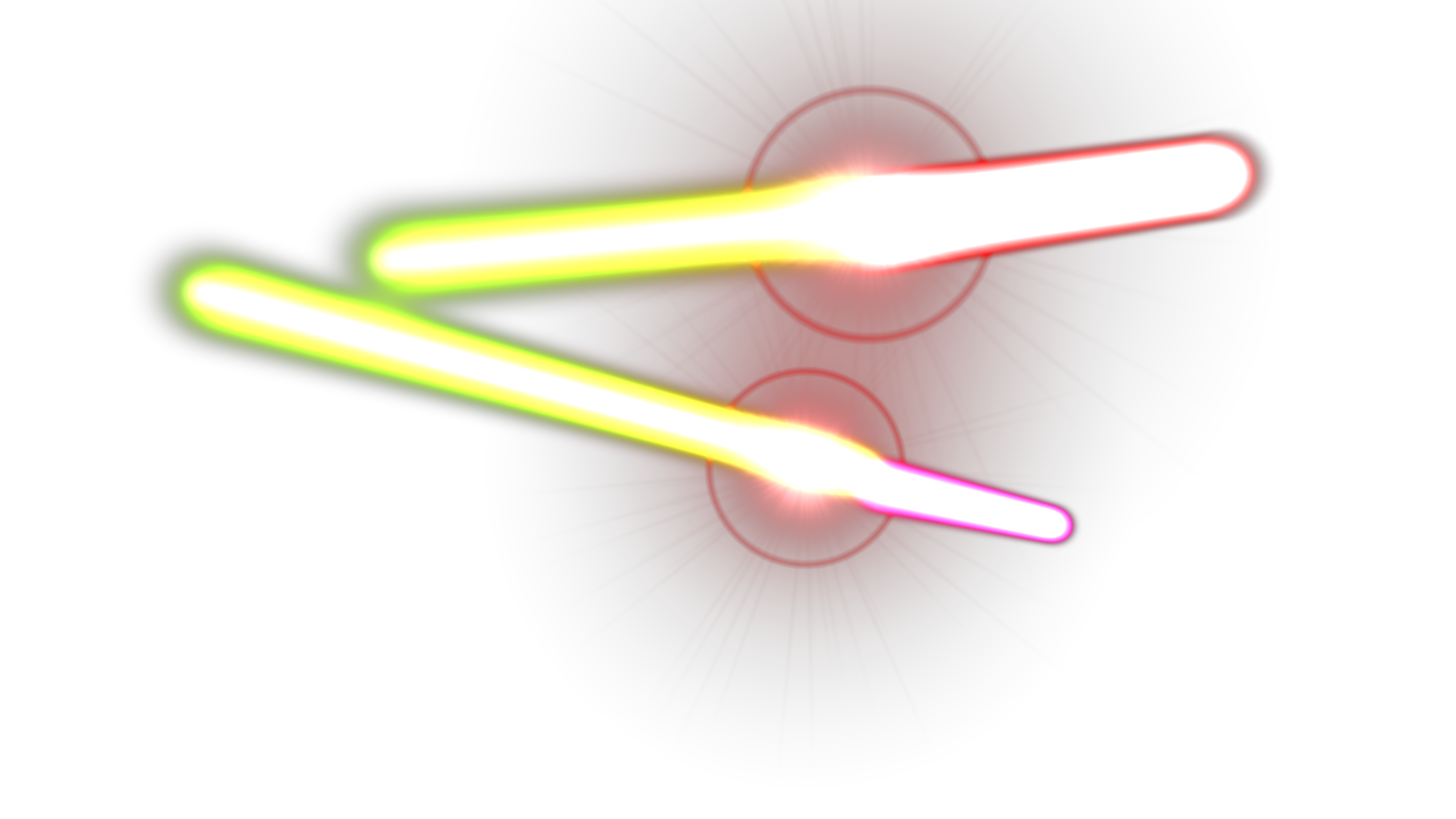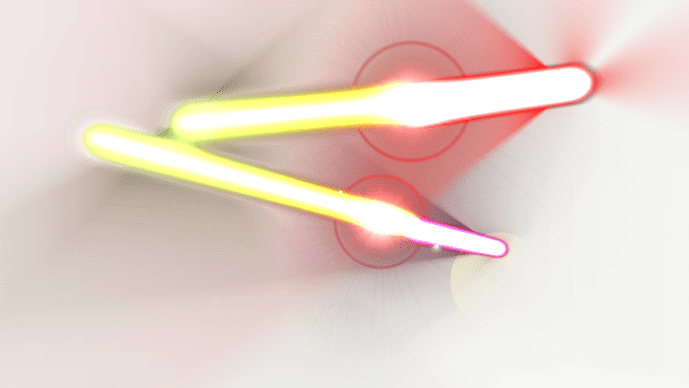If You Feel Like 3,000 Bucks Is Too Much On C4D When You Make One Wallpaper And Then Done With It For Good, I’d Try Blender. It’s Free!
Om du känner för 3000 spänn är för mycket på C4D när du gör en tapet och sedan gjort med det för gott, jag skulle prova Blender. Det är gratis!
I Thought Blender Was OK!
Jag trodde Blender var OK!
Blender is indeed supported, but there aren’t any great tutorials on how to do it. You can try, but I recommend using cinema4d.
lo ise con cinema 4d
Is Skectup / KerkyThea Supported, I have many ideas and have seen many people use it for this, if so, does it need to be exported or changed? 

Whats the link to download it
we cant use cinema 4d cuz is cost A LOT OF MONEY! oh and poooooooing
Can I use Mine-imator?
i finally figured out how to use it. i had a hard time because i’m only 13
Can i use my own lightroom for c4d
@UberArtz - Yes, as long as you can keep all the settings. I’d sugest you merging your lightroom in the template. 
dat’s mine imator XD
to start to edit the player click a space on the character’s timeline.
and due thats for animating bruh
do anyone know if it’s possible to add after effects to a wallpaper template? If so, which image or images do I add the effects to? I’ve been trying and the player model keeps being the top layer, and the effects are underneath, so it doesn’t look right. I’ll post pictures of it to show you ![]()
This is what is look like:
This is what I want it to look like:
I think I have a problem, but don’t know what it is, there are glithes in the skins, how can I fix this? 
make sure to realign textures. Open using paint.net and save or with Photoshop, save for web and chose PNG-24 to save as. Hope that helps.
Yes, it is possible. But not in the test page.
You need to create an extra layer, an image with transparency that will be placed on top of everything and I will include it when adding it to the website…
Try to render the background without the sky and players, to get only the light effect.
Okay I’m not 100% clear as to what you need. I’ve made a few images and they don’t look like what I was aiming for. So maybe I’m doing something wrong. Here’s a few samples of what I’ve done and what I want.
Just the lights
The lights with After Effects
How I want it to look
Although this is what I seem to be getting
Rendering a scene with nothing but lights doesn’t make the lights reflect the the right colors so the final result is not what I wished to provide.
The background0 has transparency on the players?
Can you post the png image here?