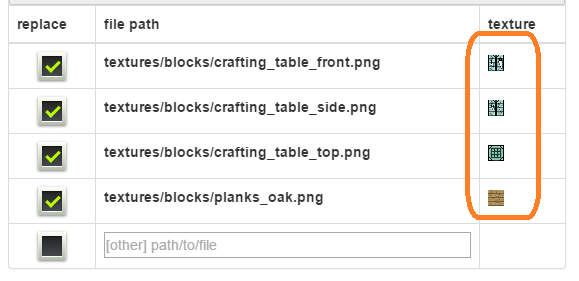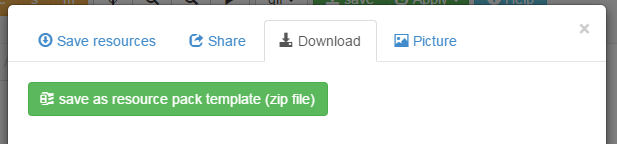I’ve been working on a pack for about 1 or 2 months now and a few of the textures on the pack do not want to stay textured. What i mean by that is I would texture something, I’d save it, then i’d look in my folder and it would not be there. When i tested it in game it didn’t show up either. I know i’m saving it to the pack because when i try to texture it again the Picture that shows the texture you are overwriting is the one that couldn’t save, but it says its textured.
[The Textures that do this are]
-Diamond Ore
-Coal ore
-Crafting table
-Carrots(Plant)
-A few other things i’m too stupid to remember
[These used to give me problems but i fixed them with file editing]
-Bed
-Bedrock
-Dirt
-Cobblestone
The ones that are giving me problems right now i’m unable to fix with file editing