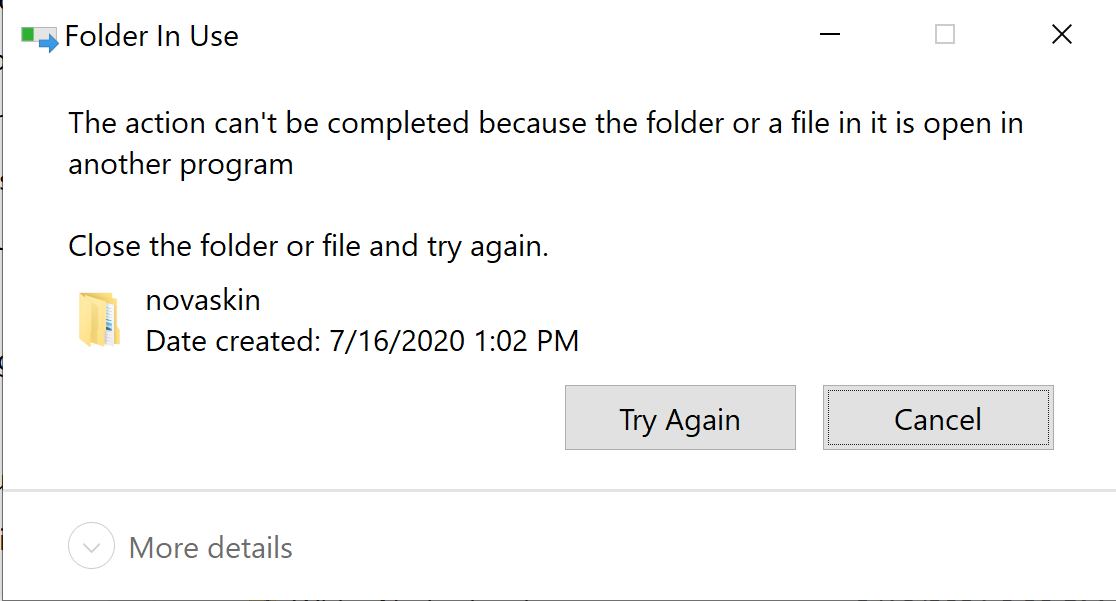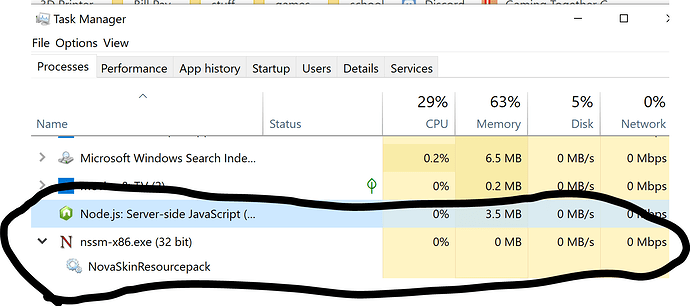So… I Want Yo Create A New Resource Pack From Scratch, But… Whenever I Try To Delete My Old One, It Says “Error:Can’t Delete. File Is Open In Another Application.” I Know That I HAD Minecraft Closed, And Eve When I Close All Applications (except file explorer) It STILL Says That! I’ve Tried Making An Alternate Resource Pack On The Website, But It KEEPS ON Telling me To Re-Download The Installer, Yet I’ve Downloaded It 9 Times, Deleted It 9 Times And Yet I STILL Can’t Delete The Resource Pack File!
Yes, I Close Minecraft When I Try To Delete It. But, It Still Won’t Delete! I Can’t Think Of ANY Programs That Would Be Using It In The Background, So… Please Help! I Just Want To Make A New Resource Pack, But I Can’t!
1 Like
This Can Happen But Go To Where You Saved Your Resource Pack…In MC Take Off The Resource Pack…Leave It Open Though…At The Flie Destination Right Click, Say Delete…It Will Say Something About Java…In The TaskBar Right Click And Say Close…Then Try Delete It…If Work Clear Recycle Bin…If Not I Dont Know What To Do…Hope It Works
AuthorGaming