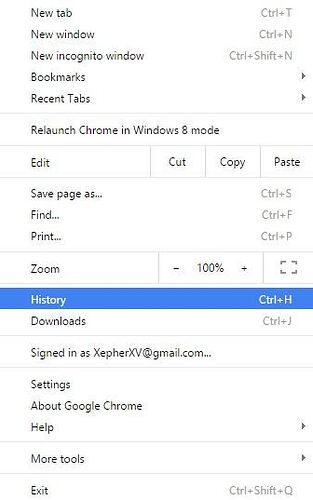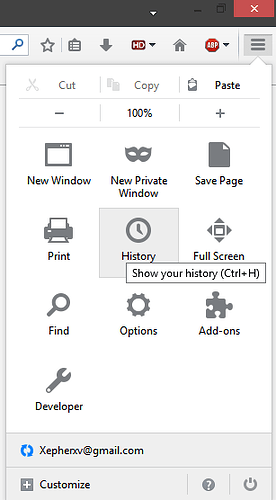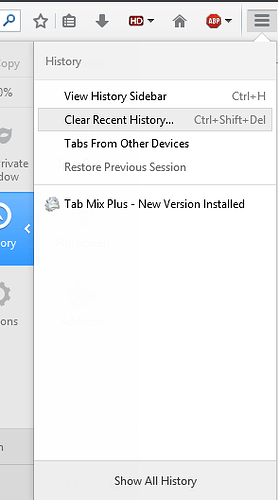Please search the forum for your question before creating a new topic!
In most cases, you will need to clear your internet cache, or browsing history.
Your Internet cache is in the Temporary Internet Files folder on your hard disk. This is where Web pages and files (such as graphics) are stored as you view them. This speeds up the display of pages you frequently visit or have already seen, because it is faster to open them from your hard disk than from the Web. (via Google)
###So why clear it?
Sometimes your internet cache will conflict with the website if there has been an update this can be fixed by simply clearing it, which is completely safe.
#It is HIGHLY RECOMMENDED TO USE Google Chrome or Mozilla Firefox
##How to clear your Internet cache on Google Chrome:
- Press CTRL+H or go here:
- Click clear browsing data.
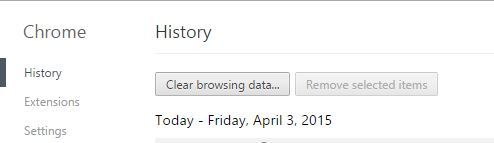
3.Check “Cached images and files.”
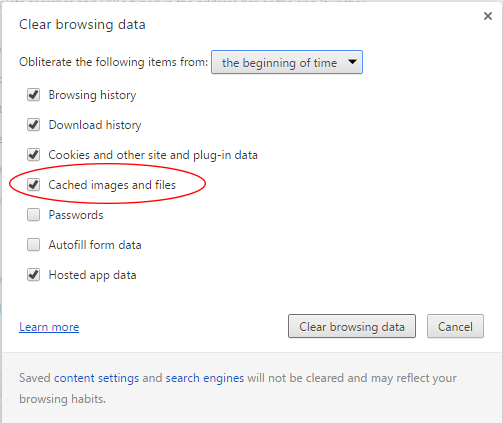
##How to clear your Internet cache on Firefox:
- make sure “cache” is checked
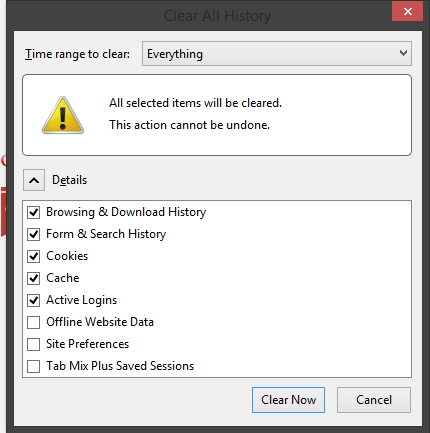
How to clear your internet cache on Internet Explorer
How to clear your internet cache on Opera
How to clear your internet cache on Safari
-
This is not guaranteed to work but it does in most cases.
-
You can also try attempting to load the page in an Incognito Window (CTRL+SHIFT+N on Chrome), sometimes certain plugins can interfere with the website, such as adblock+ and https anywhere, this is not always the case, but its worth a try.
#CTRL + S is the Hot key to save if you are having issues