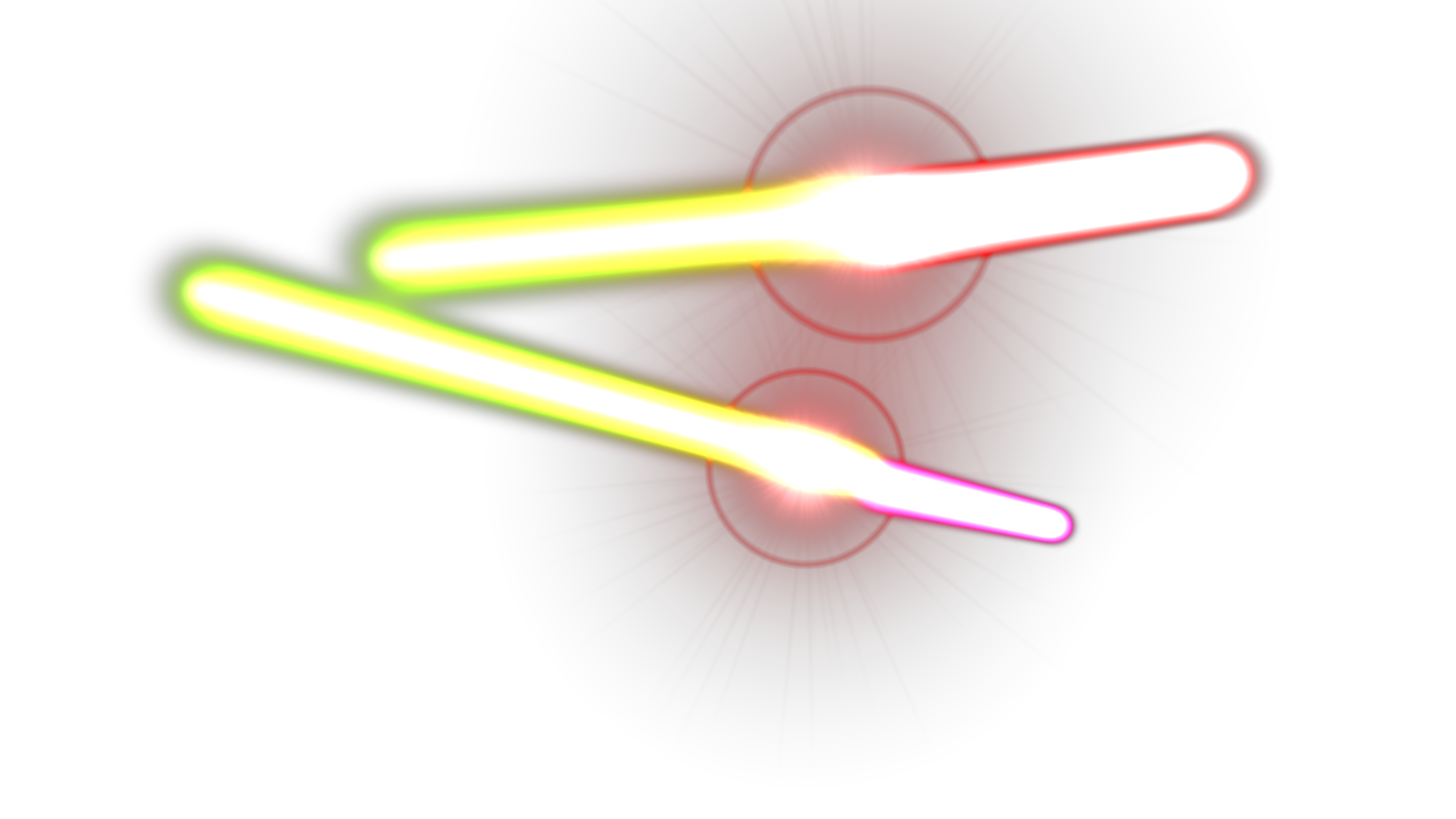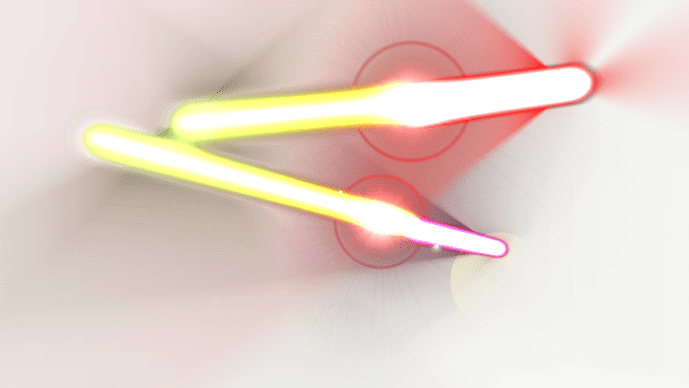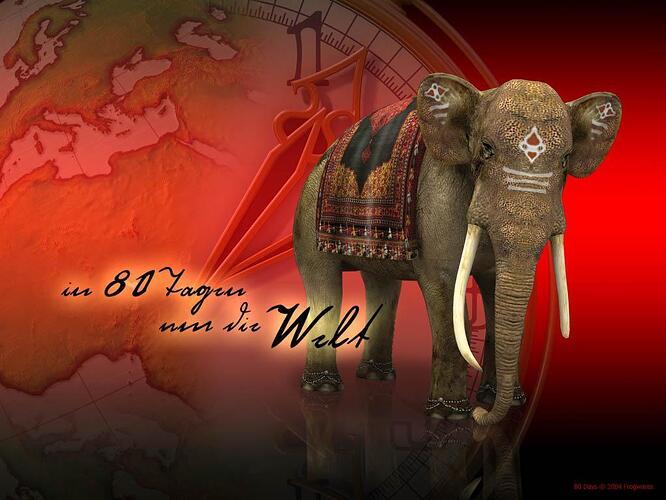Okay I’m not 100% clear as to what you need. I’ve made a few images and they don’t look like what I was aiming for. So maybe I’m doing something wrong. Here’s a few samples of what I’ve done and what I want.
Just the lights
The lights with After Effects
How I want it to look
Although this is what I seem to be getting
Rendering a scene with nothing but lights doesn’t make the lights reflect the the right colors so the final result is not what I wished to provide.
1 Like
The background0 has transparency on the players?
Can you post the png image here?
You mean this one right? I layered it using photoshop and when it’s on top it at least looks like it should without the After Effects.
Now do I just add After Effects to that one? I think it won’t look right, but I can try…
AeonFX
June 29, 2015, 2:48am
80
Hey, I hope this isn’t TOO unrelated, but I was wondering if this even had any chance of getting to be a wallpaper (I will do the skins and configuration later):
2 Likes
OMG it’s Asuna from SAO!!!
Can i use mine-imator to make a wallpaper? I only have mine-imator
But you can download the program ???
How long do you think it will take for a wallpaper to be put on the website?
No, mine-imator does not have a way to export the texture mapping.
1 Like
DarkiJo
October 16, 2015, 1:55pm
90
For my wallpaper is still ok saviski ?
Donkey
October 25, 2015, 8:31am
91
I dont actually get all this - how to create wallpaper. I really want to!
I still cant open it! i un-zip it and the file becomes a text! Not a app! … How do i fix this?
nova skin pls added mine-imator is doesn t suck anymor
1 Like
Yes I use Mine-imator too! Let us use mine-imator! It’s not bad anymore!
Dá para fazer nó mine-mator sé tem auguem pode me explicar como
1 Like
Please make it able to handle mine-imator wallpapers, I will make one and send it to the email provided.
1 Like
am I able to make templates with blender by any chance?